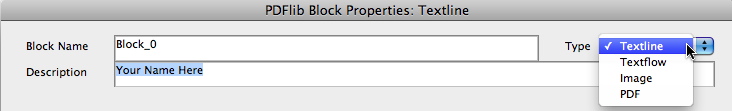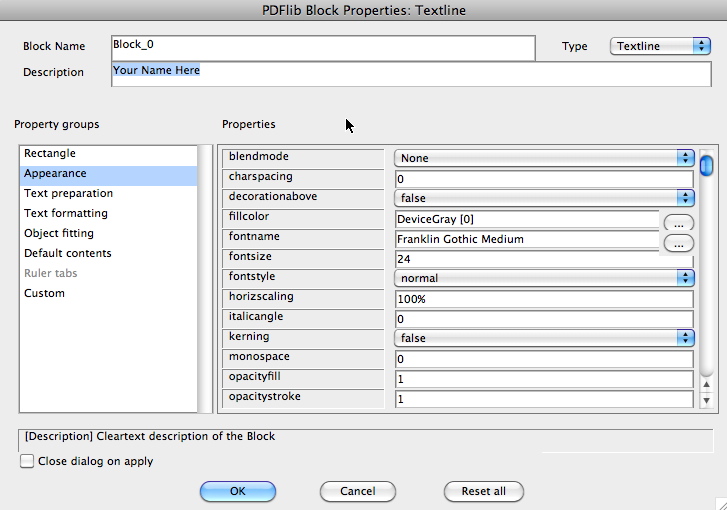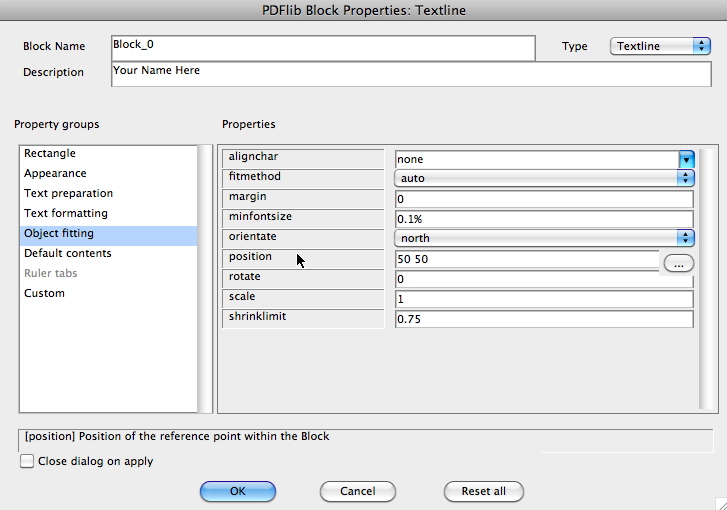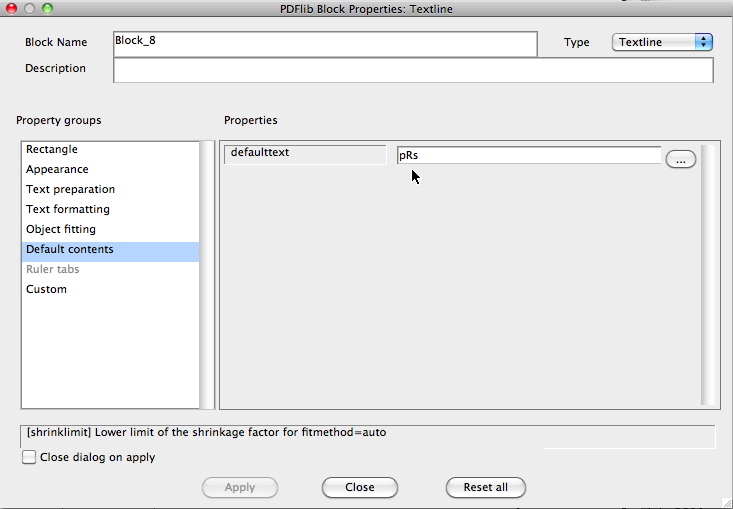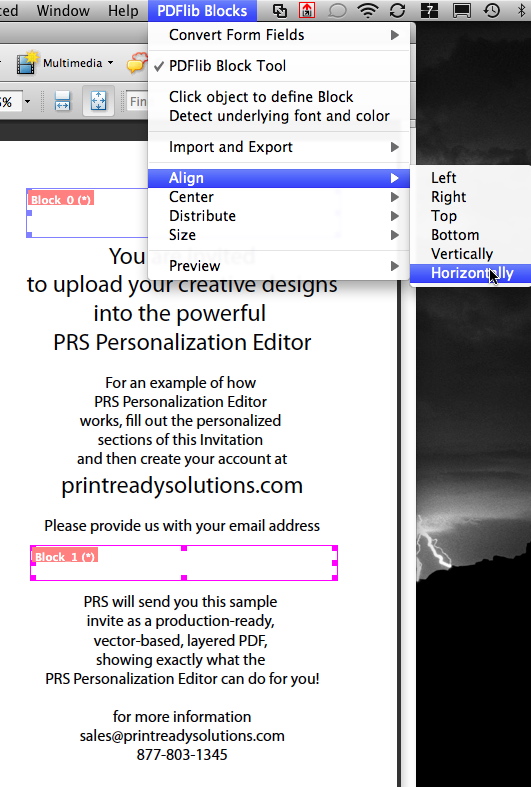Featured Designer
 Printswell |
Text Blocks
Blocks | Text Blocks | Image/Photo Blocks | Monogram Blocks | Motif Blocks Within the PRS Personalization Editor, Text Blocks define an area for text input. Determining the Text Block parameters requires that you define the default content (sample text) and font and color options.
- Draw the rectangle area where the consumer text input block will appear. Then define the block as: 'Type' = Textline
- Property Group - Appearance sets the following:
- Text Color - 'fillcolor' is defined by a color you defined in PRS.
- Font Name - 'fontname' is defined by a font you have uploaded to PRS.
- Size - 'fontsize' defines the default font size in the PRS Personalizatoin Editor.
- Style - 'fontstyle' defines the default font style in the PRS Personalizatoin Editor.
- Property Group - Object Fitting sets the following:
- Text Orientation - 'orientate' aligns the text top, right, bottom, or left.
- Position - 'position' aligns the text left, right, center in the box..
- Property Group - Default Content sets the Default Text that will be used when the PRS Personalization Editor is loaded.
- Select Multiple blocks and align them together as needed.
- This defines two Text boxes in the Personalization Editor that appears like this.