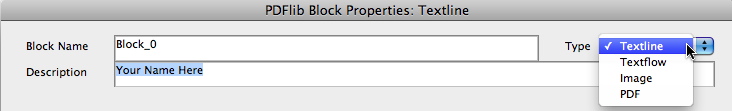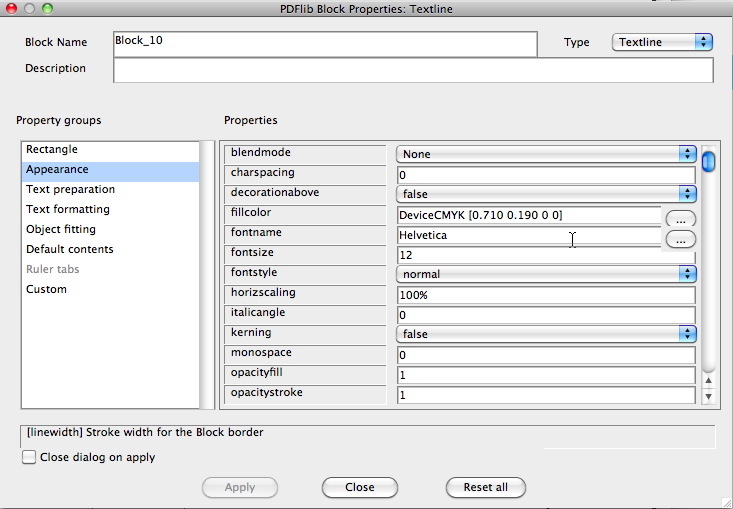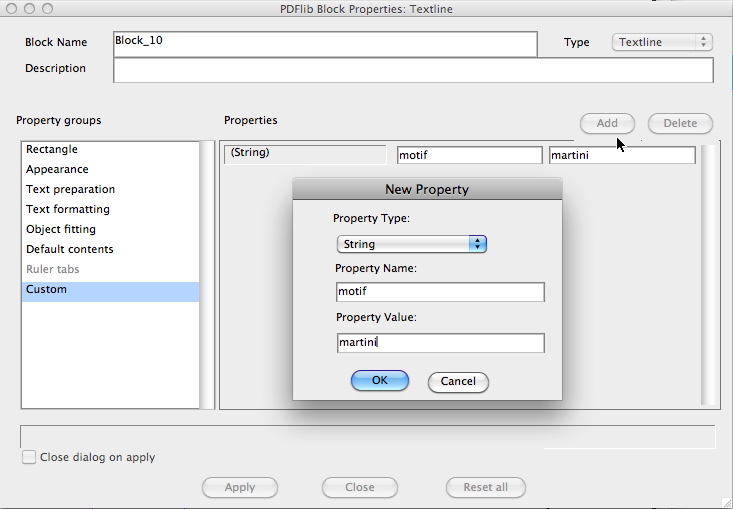Featured Designer
 Printswell |
Motif Blocks
Blocks | Text Blocks | Image/Photo Blocks | Monogram Blocks | Motif Blocks Motif blocks define an area on your design designated for a Motif (clipart image). Uploaded Motifscan be accessed using the PRS Personalization Editor when the block is set up in this manner.- Draw the rectangle area where Motif is requested. The block Type is not used and can be left as 'Textline'
- Property Group - Appearance sets the following:
- Motif Fill Color - 'fillcolor' is defined by a color you defined in PRS.
- Property Group - Custom defines the default Motif Image to use:
- Add - Click the 'Add' button to insert a new custom field
- Property Type - Select 'String'.
- Property Name - Type 'Motif'.
- Property Value - Type the Motif name as used on the PRS Motif Uploads screen.
- Define a default (example) Motif that will appear in the Personalization Editor.