
Featured Designer
 Printswell |
Download your Print Ready files from your Integrator Account
From your Integrator Account, you can download and edit a saved design created by your consumer.
- Click the 'Download PDF' link to reteive the final Print Ready Solution PDF. Save this file to your local directory for final review, edits and printing.
- Click the 'Edit' link to launch the PRS Personalization Editor to make changes to the original consumer's personalization efforts.
Please note: Your downloaded PDF is also editable with your Adobe CS products if additional edits are needed.

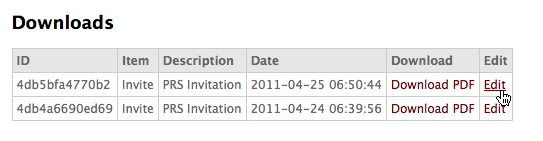
Please note: This will log an event that a final PDF file has been retreived.
A final Print Ready PDF can be downloaded directly from the PRS server using the following HTML post.
https//printreadysolutions.com/integrators/design_pdf.php?i=5256&p=password&ref_number=4db5bfa4770b3
- i - Your Integrator ID.
- p - Your Integrator Password.
- ref_number - Your unique Id used to launch the PRS Personalization Editor.
Please note: This will log an event that a final PDF file has been retreived.

