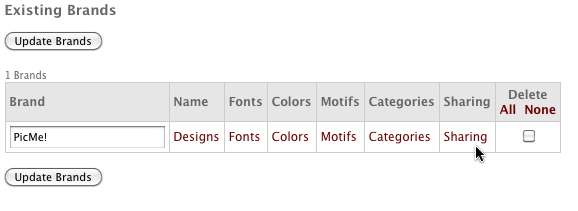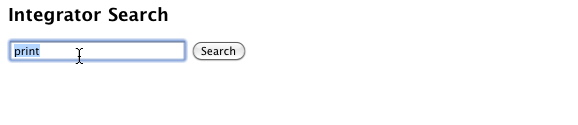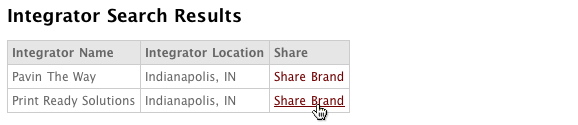Featured Designer
 Printswell |
Giving your Integrator(s) access to your designs
Within PRS, Designers are allowed to grant Integrators access to their design databases. The following steps will show you how to permit Integrator access to your designs.
- From the My Brands page, click the Sharing link for the specific Brand that you want to grant your Integrator(s) access.
- Search for the Integrator’s name that you are linking to the selected Brand.
- Once your Integrator is found, click the Share Brand link to grant access.
- To remove an Integrator’s access to your Brand(s), simply click the Remove Sharing button for the Integrator.